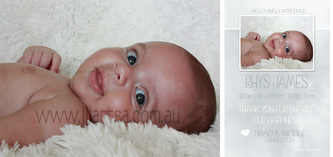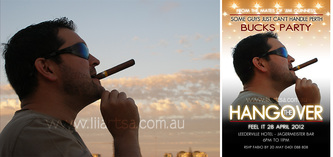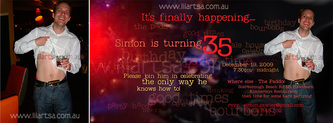Photography Tips
When choosing that perfect photograph for your invitation or announcement, please be selective!
LiiArtsa loves professional photographs however, the reality for many of us is that we can't always get professional photos done for every occasion.
LiiArtsa has some simple tips that you can do to make your photos have a more professional look which can help enhance the look of your invitation or announcement.
- Always keep the background simple. If you are taking photos in your home try to keep the background of the photo light coloured and without distractions. Darker backgrounds can look amazing as long as there is good lighting in the room.
Always try to keep it as simple as possible.
- Lighting is so important in good photographs. Natural lighting is always best. For indoor photos try to take your pictures near an open window where there is lots of natural light. Window light is incredible. It’s what makes shooting indoors really fun! You just need to find a window that is by a blank wall, and you pretty much have a photographic studio all ready for you!
If you still don't have enough light try using some additional overhead lighting and lamps. I am able to edit and lighten a photograph, however a poorly lit photograph to begin with will have more of a grainy look. For outdoor photographs try taking them in the morning or early evening. If it's cloudy then anytime of the day is great. - Keep clothing choices simple but true to the subject.
For birth announcements try dressing your baby in simple solid-colour clothes. A great choice is a newborn wrapped in a delicate blanket. Avoid large patterns, stripes or fancy clothing, as these take away from the natural beauty of your baby. Take a look at LiiArtsa's baby announcements for some ideas. - Get close up! Fill the frame with your subject. When photographing babies and/or toddlers, get down to their level and photograph them at eye level. Don't be afraid to zoom in for a close up of that beautiful baby face. But make sure your picture is in focus! We are always able to crop your photo(s) as well.
- Take lots of photos! The advantage of digital cameras is that you can take many photos and simply delete the ones that don’t turn out. Take as many photos as possible. Try to get photos of different angles. For babies, don't forget to get close ups of the feet, hands, etc. It is also a good idea to get a variety of horizontal and vertical shots.
For wedding's thank you's, try to get at least one close up, a full body shot, and perhaps a couple of photos that show details from your wedding (flowers, rings/ hands, etc).
If you can't decide on a favourite photo, send a few photos to LiiArtsa and let LiiArtsa decide on the best photo suitable for your invite - we have a bit of a knack for choosing just the right photo!
- When taking your pictures, take your invitation design into consideration. For example, one invitation design may require a photo that is in landscape orientation. This allows us to use the photo while leaving plenty of room for the wording. A portrait orientation photo wouldn't work for that type of invitation.
- Don't worry too much about trying to get that "great" professional looking photograph. The awesome thing about our invitations or announcements is that we can use your photos and enhance them to suit our designs or enhance our design to suit your photo!
- Quite a few of LiiArtsa's invitations have been created without the above advice being offered and using those photos, we have created some wonderful designs.
Don't forget - have fun!! Remember, your photograph moment should be super-special as it is is the start of a great invitation leading into a great party!!
Below are some 'home' photos provided by LiiArtsa customers and the finished LiiArtsa product.
*Due to copyright infringements, please be sure to obtain permission for your professional photography to use their photo on a LiiArtsa product, this is your responsibility. LiiArtsa is not responsible for any breach of copyright issues.*
Ensure photos are taken at the highest resolution possible and are unedited. Photos smaller than 300kb in size may affect the quality of the image - images should be larger than 900kb for optimum results.
Photos should be scanned at a minimum of 300dpi.
If you still have unanswered questions that were not answered on this website please do not hesitate to contact us.
Ensure photos are taken at the highest resolution possible and are unedited. Photos smaller than 300kb in size may affect the quality of the image - images should be larger than 900kb for optimum results.
Photos should be scanned at a minimum of 300dpi.
If you still have unanswered questions that were not answered on this website please do not hesitate to contact us.